Do you guys use this feature, Scope To This, in Solution Explorer? I recently started using it and found it quite handy.
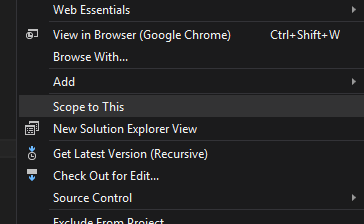 Basically it does what it sounds like in that you get to ‘scope’ to a section within Solution Explorer.
Basically it does what it sounds like in that you get to ‘scope’ to a section within Solution Explorer.
Why should you consider using it?
Let’s say, if in a large solution you have many projects, and are just working on one part for a while. Scope to This can really help trim things down so there is not so much to scroll through, look at and otherwise distract your already-busy-brain.
To try it out, right-click on the file or directory you want to focus on, click ‘Scope to This’.
Now if you’re like me (and let’s hope for your sake you’re more sane than that) you will be briefly terrified because everything else in Solution Explorer will disappear except the file/folder you have highlighted and any of its children.
Take heart, for there is a little back button at the top of Solution Explorer which will allow you to well, go back, and see all the other pretties again.
I’ve been finding this quite useful and thought I would share it.